
Improving customer experiences for the world's largest companies.
In my 5+ years at Gridspace, we focused on improving interactions between customers and companies. Our focus was to elevate contact center experiences using live AI voice agents and a suite of analytics tools to improve internal processes for the world’s largest contact centers.
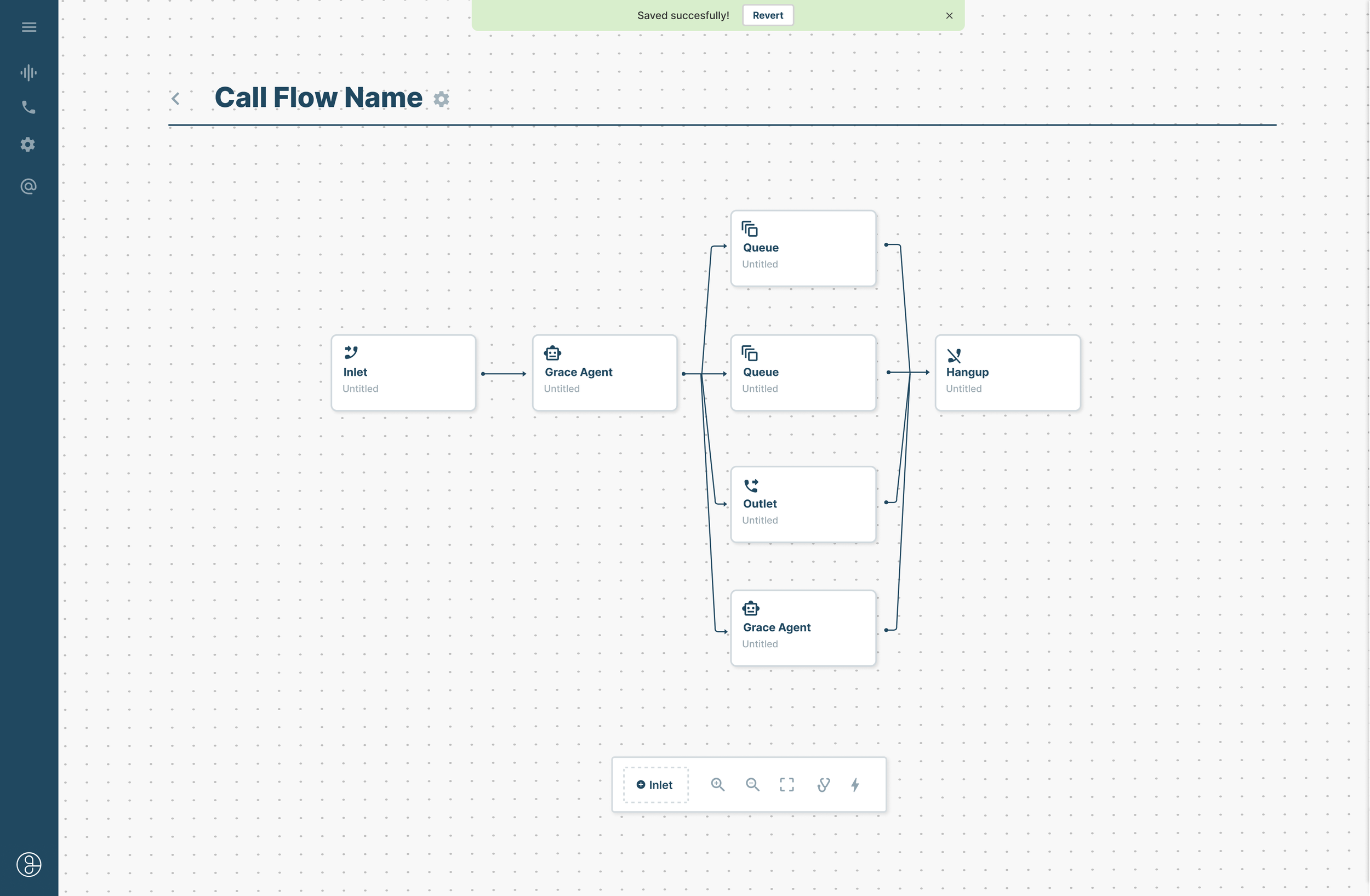
Gridspace Flow Design Environment
This browser-based IDE allowed users to edit pre-made call handling flows from popular templates developed in-house by our team of conversation designers or create new ones based on specific customer needs.
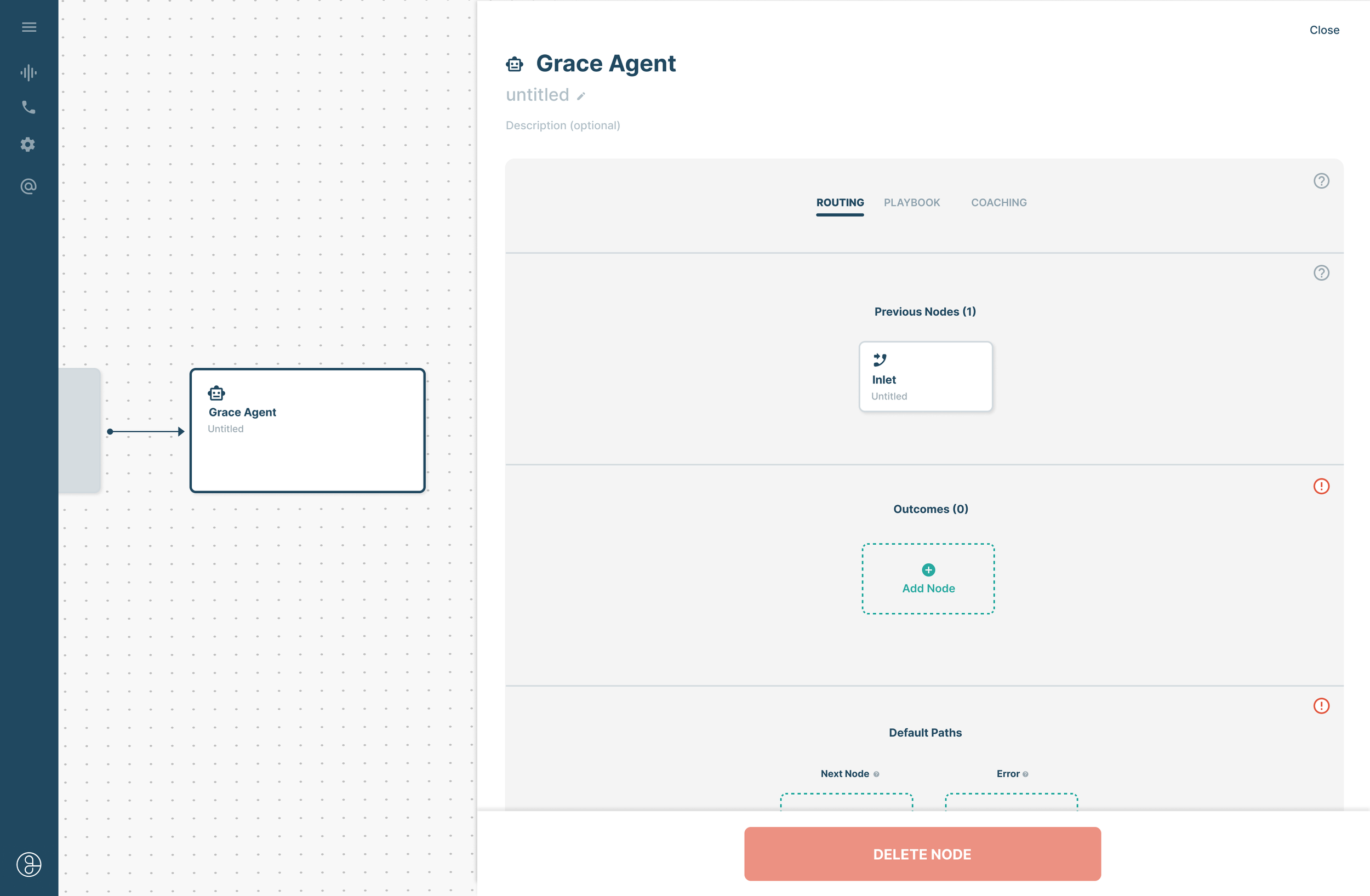
Call Flow Node Details Panel
Each node in the flow, when clicked, opens a panel that allows for configuration. In this view, users are able to set parameters for a new Grace agent.

Grace agents follow company playbooks
A playbook is a set of instructions for handling customer requests and answering questions specific to the business.

Playbooks are fully customizable and integrate with other Grace agents
One approach is to configure a Grace agent to be broader, covering main business functions, while handing off to more specific Grace agents finely tuned for nuanced inquiries.

Realtime coaching of a Grace Agent
After a Playbook is created you can interact with a Grace agent and immediately start coaching it. This view shows how to correct for speech-to-text errors and correcting LLM outputs.
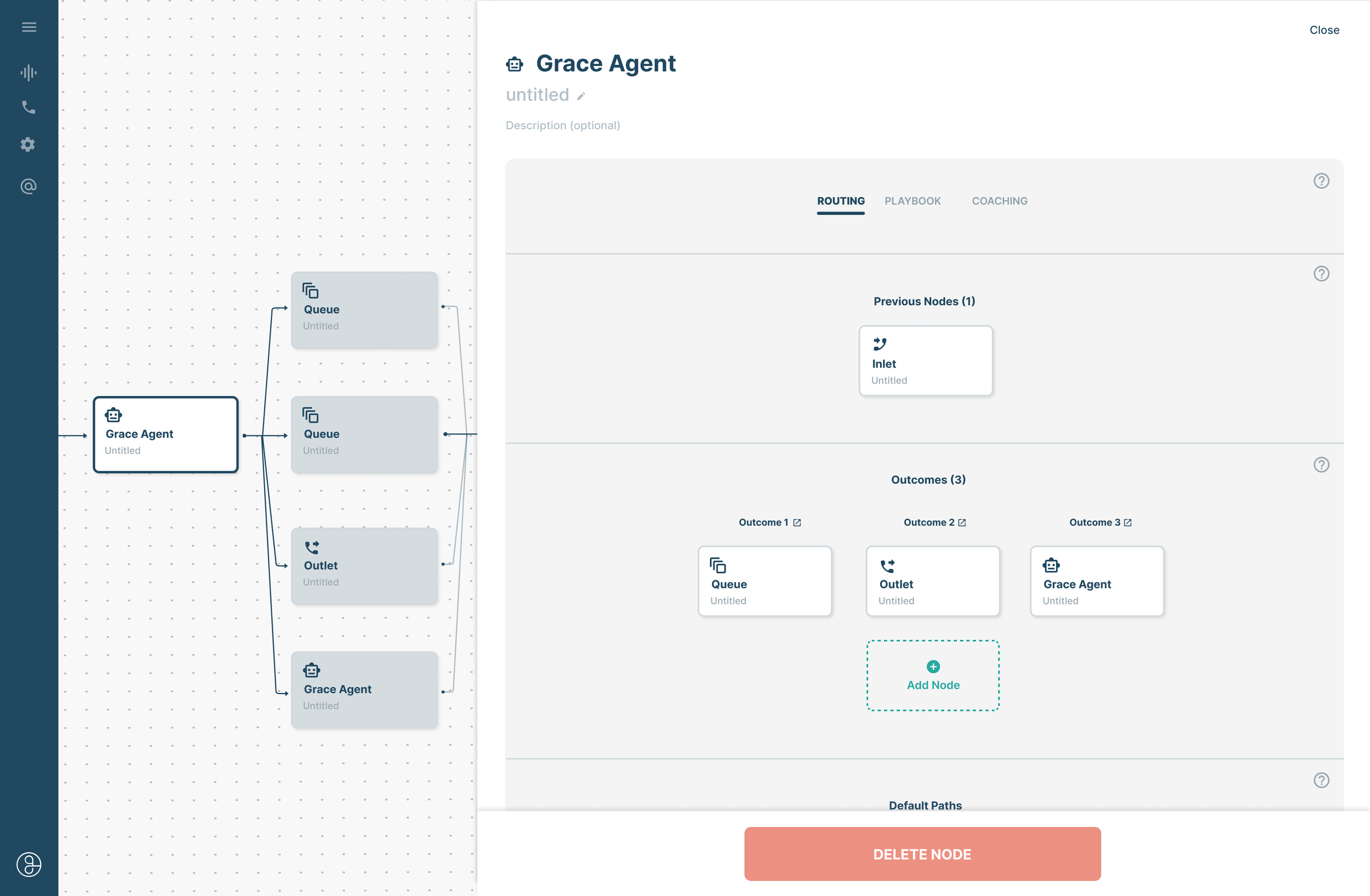
Designed for complexity
Many Grace agents can be set up to loop between themselves, ensuring the caller is handed off to the Grace agent best suited for their needs.

Watch Grace handle a customer call request
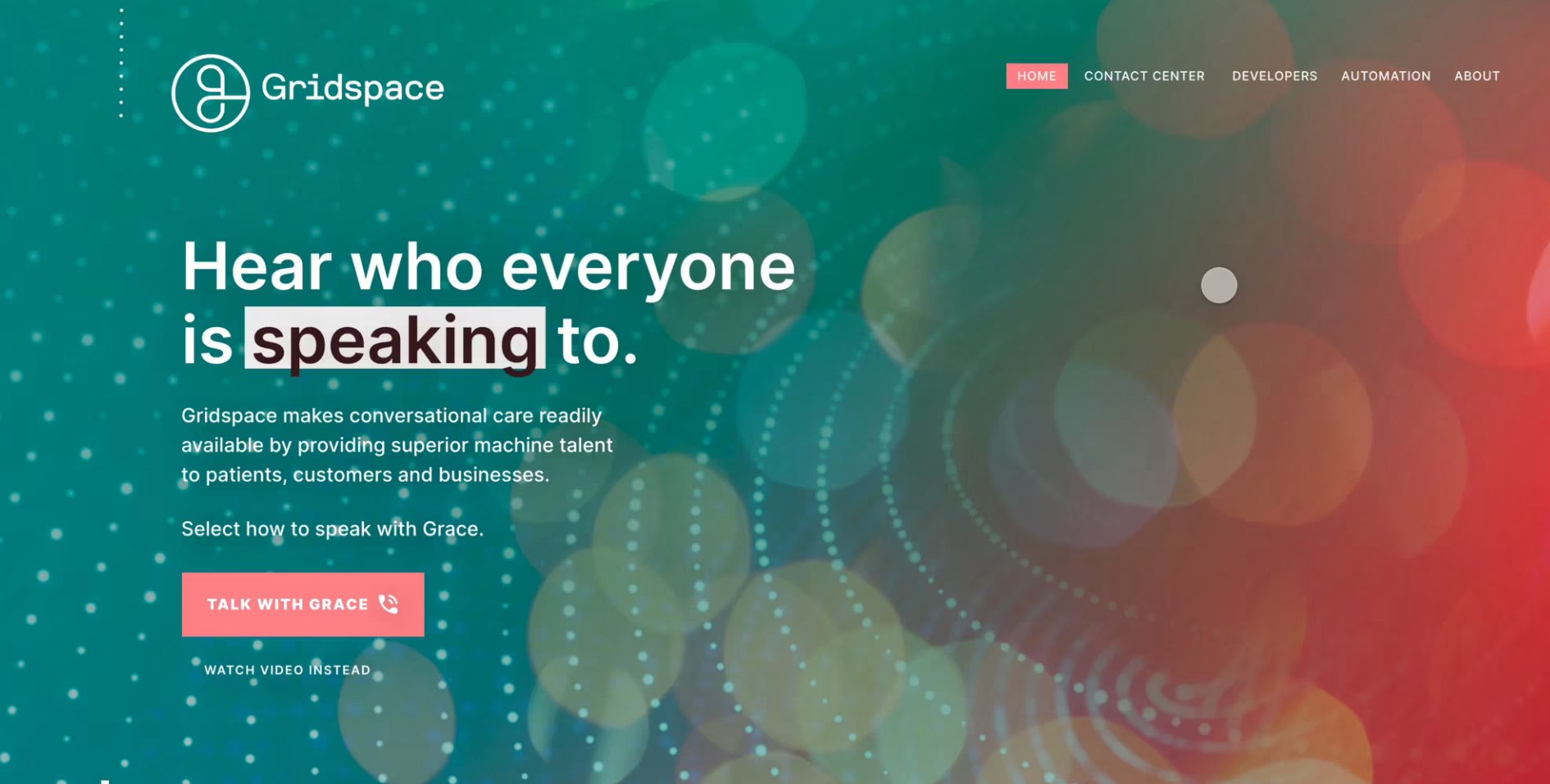
First time user walkthrough concept
Setting up a call center in 5 minutes was our mission. This concept showed how Gridspace Flow worked with a preset Grace agent in a walkthrough experience. The goal was for the user to customize a few parameters and easily tailor a template for their needs after creating an account.
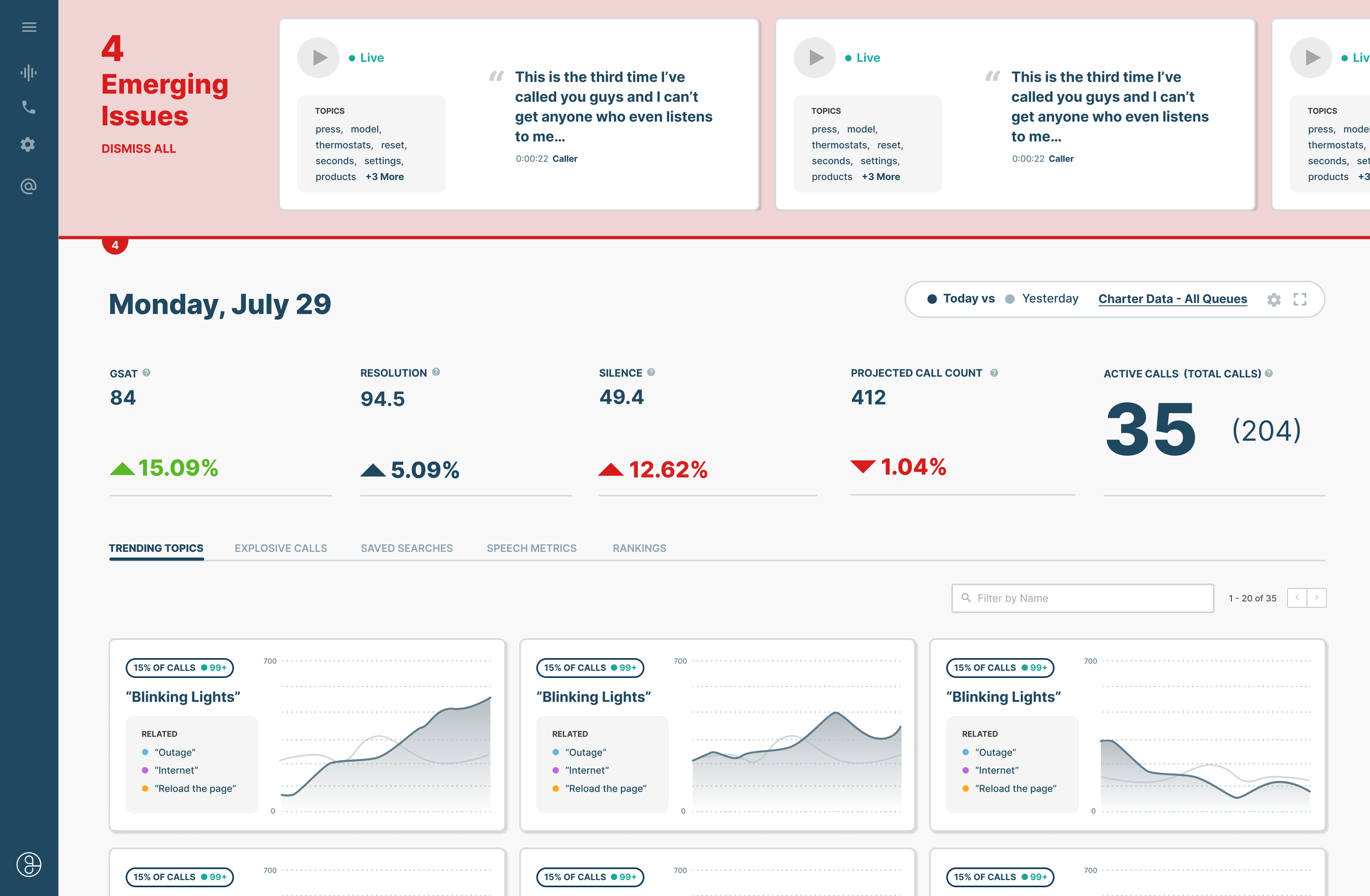
Pulse Analytics Dashboard
What is going on in my company today? This was the single question every executive wanted to know. Pulse was designed to identify live calls from negative trend sets in order to stay aware of developing issues. The live dashboard also displays daily metrics for contact center activity and other identified trends for continued monitoring.
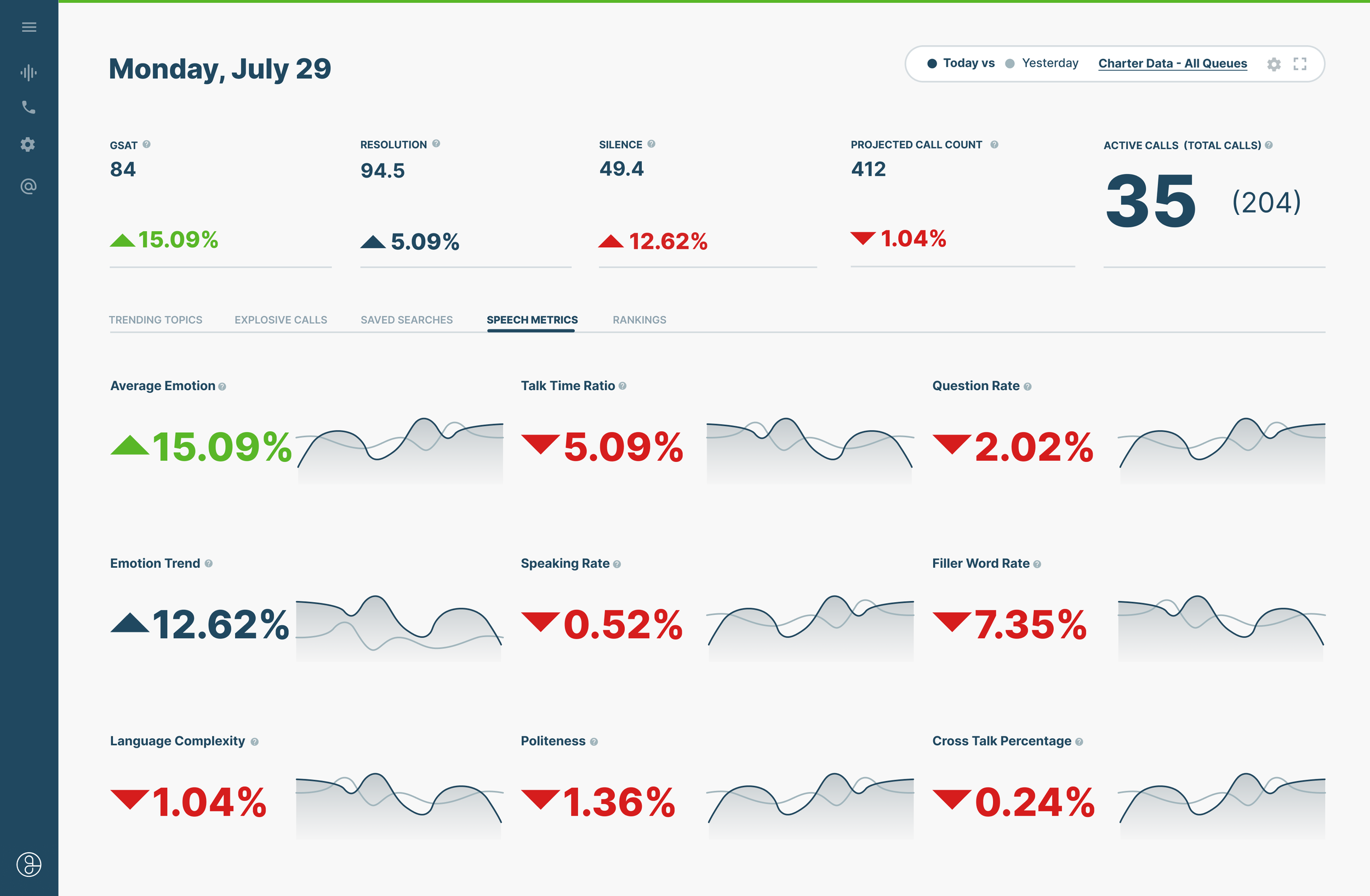


Trend Detail View
Clicking into a trend card would serve up all the conversations that a user can choose to review as well as export graphs for reports.

Watch Pulse identify critical issues and instruct agents on how to handle them

Quality Control Process Mapping
I was able to spend time with managers who oversaw teams of agents and map their process for coaching and ensuring quality and compliance.

QA Managers Dashboard
This view would monitor the progress of individual managers' work queues and provide metrics for reporting.

QA manager's detail view
In addition to viewing the performance of the department as a whole, managers were able to view individual call specialists and gauge progress.

Customer Call Transcript View
Using the latest ML and AI technologies, each call was processed, summarized for intent and emotional valence, and labeled in real-time.
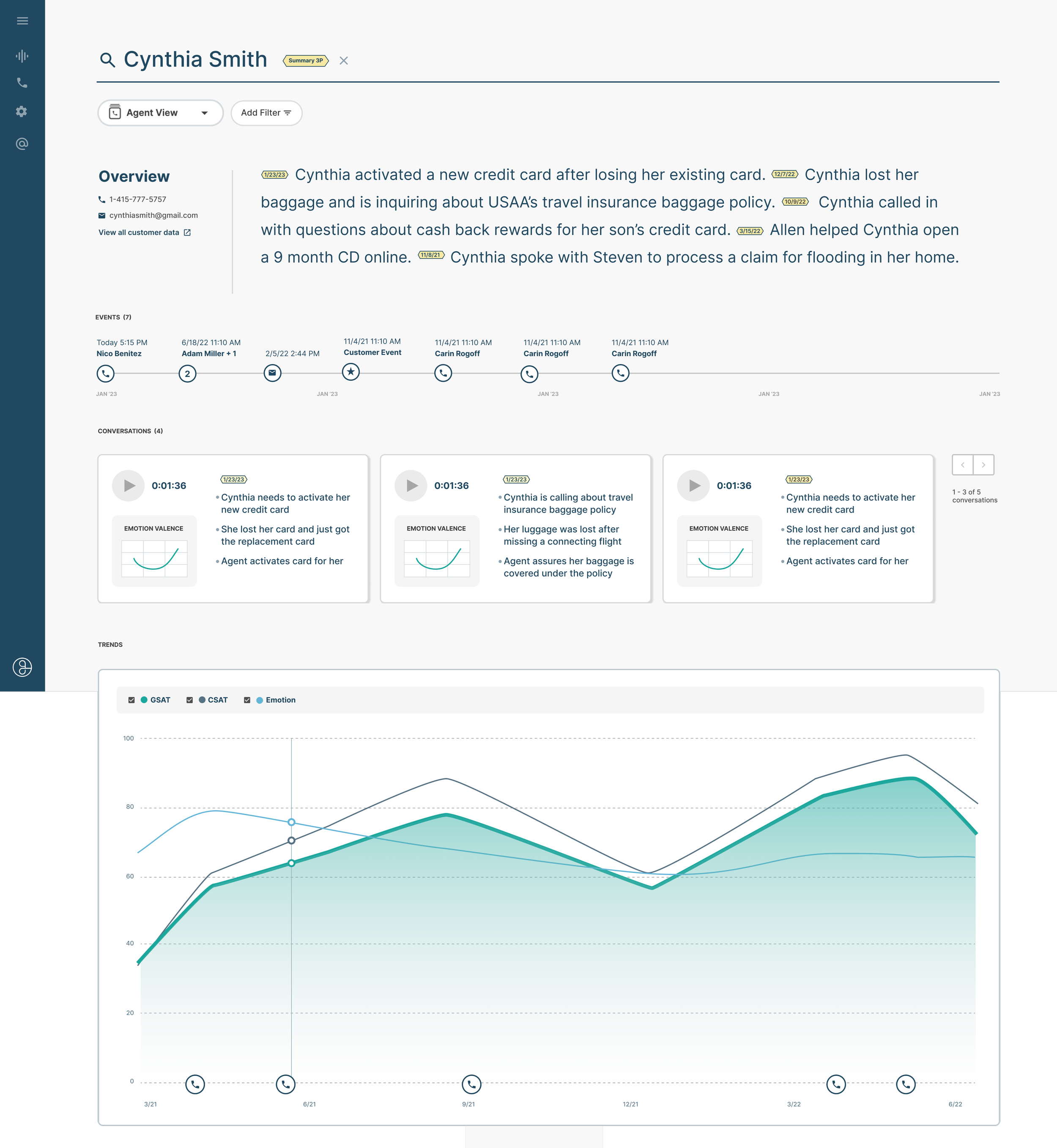
Summarized Customer interactions
This view’s intent was to provide a historical snapshot of a customer’s interaction with the company, tracking key events as well as a summary of all conversations.

Automated Grace agent outbound caller campaigns
This feature allowed the creation of outbound caller campaigns targeting current or prospective customers by enabling Grace agents to help automate business development departments.

Detailed view of a live campaign

Campaign settings and guard rails
Each campaign was tracked and configurable - such as the number of allowable call attempts and the definition of call time windows to deter abuse of the feature.
